TV Remote for Samsung is an app that lets you use your Android as a television remote control. However, it only works if you own a Samsung TV included in the list of compatible TVs (B-Series/C-Series/D-Series/E-Series/F-Series).
Setting up your Android device to work as a remote control can be a bit complicated. For this reason, you can follow the step-by-step instructions featured in the video next to the screenshots. This short two-minute tutorial will show you how to configure the app.
Once you configure TV Remote for Samsung, you can use it just like a normal television remote: change channels, turn the volume up and down, turn off the TV, record, play, pause, etc.
TV Remote for Samsung is a great remote control app that lets you conveniently control your TV with your Android.
Requirements (Latest version)
- Android 5.0 or higher required

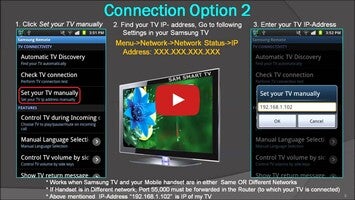


































Comments
I have already downloaded the app that # of the smart tv I have to enter ????